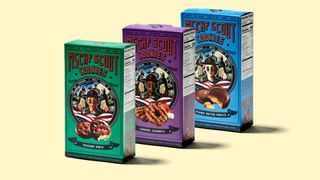The top Prime Day Cricut deals so far are bundle offers
We're honing in on the very best Prime Day deals on Cricut machines.

Prime Day is the ideal time to get the latest craft tech for a little less. Cricut has led the way in the new digital crafting trend, and I've been covering these smart cutting and engraving machines for years – so I know a thing or two about them, and use them personally. Read my guide to the best Cricut machines to get an idea of which machine is right for you.
If you're just looking for a machine, you may get a few dollars off, but from experience I would suggest you look at some of the bundle deals, including the Cricut Maker 3 bundle deals, where you'll get materials included. These are a great way to get started as they enable you to get creating straight away, plus Cricut's materials can be expensive. Also, expect big savings on the older Cricut Maker, it remains a solid machine, especially at current discount prices.
Quick links
- Amazon: Get a Cricut Joy for $149
- Best Buy: Cricut Basic Tool Set now $14.99
- Cricut: Bundle offers including Cricut Maker 3 bundle for $429
- Walmart: Save $50 on the Explore Air 2
Prime Day Cricut Maker 3 deals
Cricut Maker 3 Essentials bundle + Cricut Access sub: $726 $429 at Cricut
Save $297: If you're new to Cricut or simply looking to upgrade to the latest craft machine, the Cricut Maker 3 is the one you need. From experience I can say it's faster and quieter than the original Maker, and does more than the Cricut Explore. The new Smart Materials are fantastic as they enable you to cut without a mat. This bundle deal includes the basic tool kit along with a mix of materials to experiment with and a month's subscription to Cricut Access, which is great for getting started. Note the subscription auto-renews after one month.
Price check: Amazon (Essentials Starter bundle) $488.89 $458.99
Cricut Maker 3 Essentials bundle + Cricut Access sub: £545.91 £439.99 at Cricut
Save $105.92: This bundle deal is also available in the UK and gets you a Cricut Maker 3 plus a bundle of essential tools and Smart Materials. There's also one month's access to Cricut Access included (it auto-renews after a month). If you don't want this then the next best option is the bundle and machine for £489.99.
Price check: Amazon (Cricut Maker 3 Ultimate Starter Bundle) £449.99
Prime Day Cricut Explore 3 deals
Cricut Explore 3 + Digital Content Library Bundle $329 $299 at Amazon
Save $30: The Cricut Explore 3 is currently selling for $299 on both Amazon and Cricut, but Amazon is currently offering 30 images in the Design Space App as part of a bundle deal. The Explore 3 is good for beginners as it enables you to engrave and cut without all the extra attachments of the Maker 3.
Price check: Cricut $299
Cricut Explore 3 + Essentials bundle: £415.91 £319.99 at Cricut
Save £95.92: The Cricut Explore 3 is currently on offer at the Cricut store, with an almost £100 saving. This bundle gets you Smart Materials and tools as well as the machine itself and a Cricut Access subscription for one month (auto-renews after). You can also get it without the sub, but it costs £359.99.
Price check: Amazon Starter bundle £329.99
Prime Day Cricut Joy deals
Cricut Joy: $179 $149 at Amazon
Save $30: The Cricut Joy is one of the brand's newest and most successful digital craft machines. This is a small cutter that can easily fit into a bag, ideal for taking to a friend's house for an afternoon. It's ideally for small projects such as creating cards, paper gifts, tags and perfect for making heat press designs for Cricut Mug Press. I have one, and it's a good complement to the larger Maker 3 and Explore 3 as it's easier to handle. It seems to cost $149 as standard at the moment, but keep an eye out for bigger Prime discounts.
Price check: Cricut $149
Prime Day Cricut EasyPress 3 deals
Cricut EasyPress 3 + Everything Iron-On bundle: $463.89 $199.99 at Cricut
Save $263.90: Cricut has led the way on approachable heat press tech, and the EasyPress 3 is the latest and easiest to use (run from an app, it's virtually automated). A heat press, unlike an iron, distributes heat evenly across a wide space for transferring designs created on a Cricut machine to shirts, bags and mugs. This bundle offer is on the 12x10-inch version and comes with a range of tools and materials so you can get started straight away.
Price check: Cricut EasyPress 3 $139.99 at Amazon
Cricut Explore Air 2
Cricut Explore Air 2 plus digital content: $229 $179 at Walmart
The Explore Air 2 doesn't work with Smart Materials, which means you'll need a mat to make the most of this older, but still capable machine. Walmart is offering $50 off and is throwing in $30 worth of digital content in for good measure.
Price check: Amazon (Cricut Explore Air 2 Starter bundle) $269
The best deals on Amazon Prime Day will most likely be found on Amazon, but to get the most from this sales event you'll need an Amazon Prime account. If you still don't have one, read our guide to what you get with Amazon Prime benefit, including deals, free games and access to Amazon Prime video.
I'd also caution, as Prime Day takes off many retailers try and match or better deals, so there will be offers on other stores, and I'll be adding the best offers above as they happen. Be aware good discounts don't always mean simple price drops, sometimes you need to scratch beneath the offer and see what extras are included.
What does a Cricut machine do?
Cricut is an American brand of digital cutting machines for craft hobbyists and increasingly for anyone looking to set up a small creative business. Cricut machines used for cutting materials such as paper, felt, vinyl, fabric, leather, matboard, and wood, using pre-programmed designs. You can buy extra 'blade' attachments that enable you to engrave, score and even draw designs by swapping your blade for a pen.
Do you need a computer to use a Cricut machine?
You need either a PC, Mac, smartphone or tablet to use a Cricut machine. That's because you need to prepare your designs on Cricut's own app, Design Space. Cricut also its own subscription service, called Cricut Access, that offers hundreds of pre-made designs, as well as discounts on materials and the option to sell your own designs and make money. Read our guide, 10 reasons to get Cricut Access.
If you're using an iPhone or iPad, you can down the Cricut Design Space app from the Apple App Store. If you're using an Android phone or tablet, you can find the Design Space app in the Google Play Store. A new Cricut mobile app is available for Cricut Joy users, too.
Are there alternatives to Cricut?
There are two main rivals to Cricut's craft machines. First there's Silhouette, a US company that produces machines that match up to Cricut in most categories. Take a look at our guide to the best Silhouette machines for more details. Secondly, sewing machine manufacturer Brother has a range of machines called ScanNCut; these differ in that they include a built-in scanner and CPU, so there's no need for a laptop (you can design, scan and cut directly in the craft machine). Read our Brother ScanNCut SDX2200D review for more info.
Can you make money from Cricut?
Yes, this is the whole point for many people! Cricut machines offer professional, quality crafting from the home. Using a Cricut means you can create projects good enough to sell on marketplaces and in craft stores. More so, you can create and offer patterns and designs for sale inside Cricut's Design Space. If you want to learn more about selling your crafts, take a look at our guide to how to sell on Etsy.

Thank you for reading 5 articles this month* Join now for unlimited access
Enjoy your first month for just £1 / $1 / €1
*Read 5 free articles per month without a subscription

Join now for unlimited access
Try first month for just £1 / $1 / €1
Get the Creative Bloq Newsletter
Daily design news, reviews, how-tos and more, as picked by the editors.
Ian Dean is Editor, Digital Arts & 3D at Creative Bloq, and the former editor of many leading magazines. These titles included ImagineFX, 3D World and video game titles Play and Official PlayStation Magazine. Ian launched Xbox magazine X360 and edited PlayStation World. For Creative Bloq, Ian combines his experiences to bring the latest news on digital art, VFX and video games and tech, and in his spare time he doodles in Procreate, ArtRage, and Rebelle while finding time to play Xbox and PS5.
- Beren NealeEcom Editor